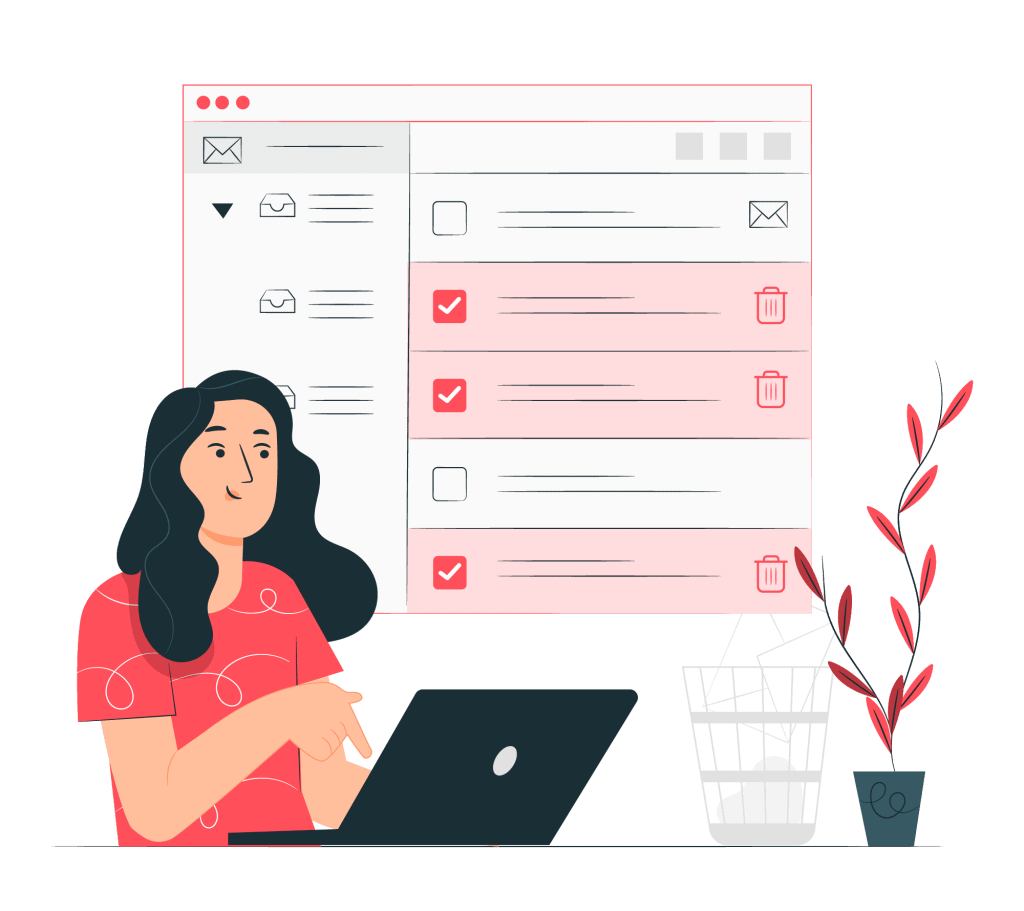
Privacy email
Secure email that protects your privacy
E-mail is generally not the safest way to communicate. It is actually obsolete technology compared to modern means of communication. Usually your emails are stored without encryption on the provider’s server. That means that basically anyone who has access to that server can read your mail. A good email provider encrypts your mail during transmission and on the server.
Some people prefer maximum security and strong encryption, while others may want convenience and simplicity with easy-to-use apps for all devices. We only recommend mail providers that we (would) use ourselves.
How we select the best email providers
- Encryption: emails should be encrypted during transmission and storage so that only the recipient can read the emails.
- Authentication: proper authentication procedures (such as 2FA option) so that only authorized users can access emails.
- Minimal data collection: collect and retain only the absolutely necessary data and certainly do not sell or share data with third parties.
- Transparency: clearly communicating what data is collected, how it is used and with whom it is shared.
- Security: actively secure infrastructure against cyber attacks and data breaches.
- Jurisdiction: the e-mail provider should preferably be based in a country with good privacy laws.
- Open-source: so the technology can be controlled by the community.
- End-to-end encryption: the email provider must support end-to-end encryption for emails, so that only the sender and recipient can read the emails.
Below are the best email providers, as an alternative to Gmail, Outlook and Yahoo.

Tutanota
Tutanota is an e-mail service from Germany that allows users to send and receive e-mails in a secure manner. Tutanota is the world’s first end-to-end encrypted mail service that encrypts the entire mailbox to protect users’ privacy. This means that only the sender and the recipient can read the e-mail, even if the e-mail is intercepted on the way to the recipient. Tutanota now offers an encrypted address book, an encrypted calendar and the encrypted contact form Secure Connect. Tutanota supports two-factor authentication with TOTP or U2F.
Data security
Tutanota has zero access encryption at rest for your emails, address book contacts and calendars. This means that the messages and other data stored in your account can only be read by yourself.
Free account
Tutanota offers a free account. A free Tutanota account gives you 1GB of storage space, an e-mail address and limited search functionality. You can create an e-mail account with one of the following domains:
@tutanota.com @tutanota.de @tutanota.de @tutamail.com @tuta.io @keemail.me
Premium Account
It is also possible to upgrade your account to a premium account. Then you get access to 5 aliases and the ability to use your own domain name. A premium account costs $12 per year. That’s less than a cup of coffee a month.
Privacy by Design
Tutanota does not offer IMAP because that would only work if unencrypted data is sent to your device. Instead, Tutanota has developed its own desktop and mobile apps that store your data in encrypted form. This increases security significantly over IMAP. Tutanota does not use PGP, but a slightly different implementation of AES and RSA, which allows much more data (subject lines) to be encrypted. Any other features they add to Tutanota, such as contacts and calendars, can also be encrypted this way.
Advantages
- Free (1 address)
- 1GB storage
- Good Spam Filter
- Mail is sent and stored encrypted (e2ee / At Rest)
- Even the subject field is encrypted (unique)
- Quick customer service
Cons*
- IMAP, POP3 are not supported (*advantage: is more secure, more privacy)
In order to review all tools objectively as possible, we do not do paid reviews, or affiliate links of privacy tools. However, if you create a premium account with TutaNota through our link, you get one month of Tutanota for free and so do we. Since we already use TutaNota, it makes us as happy as you are.

Mailbox.org
Mailbox.org is a privacy-oriented e-mail service based in Germany. It offers various features for individuals, or businesses such as calendar, contacts, PGP key management (encryption) and secure cloud storage for all accounts. Emails can be stored at rest encrypted with PGP. Registration is anonymous.
Advantages
- Advanced spam and virus protection filters
- Full PGP functionality and key management
- Emails stored at rest encrypted with PGP
- Support for anonymous registration and anonymous payment options
- Works with POP3 and IMAP
Cons
- Mail servers log IP addresses for security and access control purposes
(After 4 days, these will be removed)
Use email aliases

SimpleLogin
For many people, e-mail is the central hub of their digital lives. Everything is managed from that one inbox, from newsletters and Netflix marketing emails to doctor’s appointments, work offers and important correspondence.
One address to rule them all
Many people use one e-mail address for everything. For banking, insurance, government affairs. But the same e-mail address is also used as a login method for online accounts such as Netflix and Spotify. The danger of this is that you are more vulnerable to phishing and spam. After all, your e-mail address may become involved in a data breach.
SimpleLogin is a so-called e-mail forwarding service. SimpleLogin protects your real e-mail address(es) using custom, random, and on-the-fly disposable addresses. For example, you can create a unique (temporary) email address for each service or newsletter such as . That way, you can immediately see where any data breach came from and delete that email address. You can also use a slider to deactivate an alias. So a real spam killer.
A free account allows you to create 15 aliases and a premium account costs 30 euros per year.
Convenient SimpleLogin browser extensions and apps are available.
100% open-source. Created and hosted in Europe.
Use email aliases everywhere
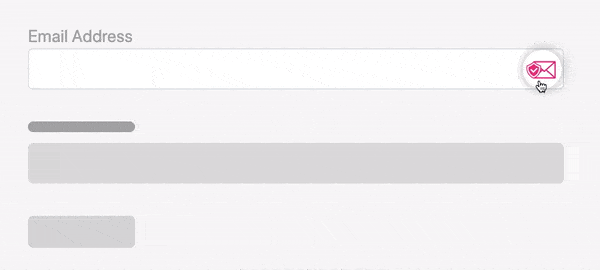
The next time a website asks for your email address, provide an alias instead of your real email address.
Receive emails securely in your inbox.
Emails sent to an alias are forwarded to your inbox without the sender’s knowledge.
Sending anonymous emails
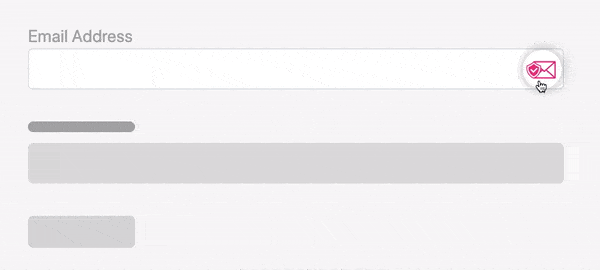
Just press “Reply” if you want to reply to a forwarded e-mail: the reply will be sent from your alias and your real e-mail will remain hidden.
