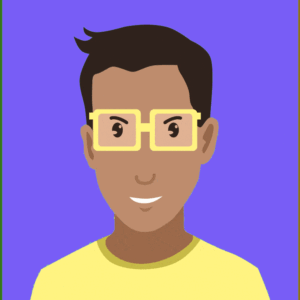2022 was a hugely tumultuous year for Twitter. Tesla CEO Elon Musk took over the social network in October 2022 with an aggressive bid of 44 billion. Musk fired half the staff and then pushed through a number of changes that seemed and turned out to be rather impulsive. Because of all the developments at Twitter, more and more users are switching to Mastodon. But how does that work?
What is Mastodon?
Mastodon is not a company, but a piece of open source software with a community around it. Mastodon is a free, open-source and decentralized social network. It was developed in response to centralized control and censorship on other social media platforms. Instead of having a single central server, Mastodon consists of multiple servers that are all connected and working together. This means users can sign up with a server that suits them and follow the rules and community of their choice. Further, Mastodon resembles other social media, such as being able to post and follow other users.

What is the difference between Twitter and Mastodon?
Mastodon and Twitter are both social media platforms where users can post messages and follow each other, but there are some key differences between the two. One of the main differences is that Mastodon is an open-source and decentralized platform, while Twitter has an owner (Elon Musk) who sets the platform’s rules and policies. This means that Mastodon users can sign up with a server that suits them and follow the rules and community of their choice, while Twitter users must abide by the rules and policies of the platform as a whole.
How do you switch from Twitter to Mastodon?
One thing Twitter users find confusing about Mastodon is the need to choose a server. Indeed, anyone who wants to can set up Mastodon and configure it however they want. These are usually called “instances,” but sometimes “servers.” Basically, becoming a member of a server means that you put a lot of trust in the person running the server. But many reliable servers can now be found, and the good news is that if you want to change servers later, you can take your followers and followers with you.

ls you want to switch from Twitter to Mastodon, you can do the following:
Find a Mastodon server that suits you. Mastodon consists of numerous servers that all have their own rules, communities and focus, so it’s important to find one that suits you. You can check this list of Mastodon servers to see what servers are available: https://joinmastodon.org/
Create an account on the Mastodon server you have chosen. This is easily done by going to the server’s website and following the login procedure.
If necessary, import your Twitter data to Mastodon. Mastodon offers the ability to import your Twitter data, so you don’t have to start re-following people and creating a new network. To import your data, go to your Mastodon account settings and select the “Import from Twitter” option.
Change your Twitter username and bio to Mastodon. If you want people to be able to find you on Mastodon, it’s a good idea to change your Twitter username and bio to be the same as on Twitter. That way, people who follow you on Twitter can easily find you on Mastodon.
Start by using Mastodon. Now that you have signed up on Mastodon and imported your data, you can start using the platform by posting, following other users and participating in the community.
Why do people switch to Mastodon?
- Mastodon is Decentralized and open-source: that means it does not depend on a single central server and anyone can view, use and modify it. This makes the platform less dependent on bosses like Elon Musk and gives users more control over their experience.
For users by users: Mastodon is community-oriented and has an emphasis on building a positive and inclusive community. Users can sign up with a server that suits them and follow the rules and community of their choice.
Longer message format: Mastodon messages can be up to 500 characters long, while Twitter messages are (currently) limited to 280 characters. This can be an advantage for some users because they have more space to explain their ideas.
Mastodon was developed by a man named Eugen Rochko. Rochko is a German software developer who began working on Mastodon in 2016 in response to centralized control and censorship on other social media platforms. He wanted to create an alternative that was open-source, decentralized and community-oriented. Mastodon was first launched in October 2016 and has since gained popularity. Rochko currently remains Mastodon's lead developer and is working with a team of volunteers to improve and maintain the platform.